And Click On DESIGN On your Dashboard.
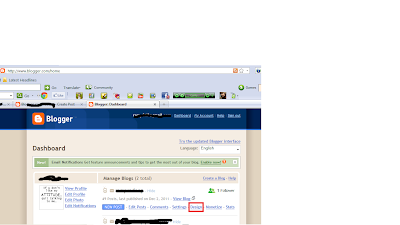
Now Click On Add a Gadget.
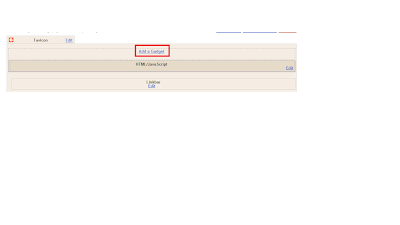
Now in the Pop-up Window Scroll down to find HTML/JAVASCRIPT
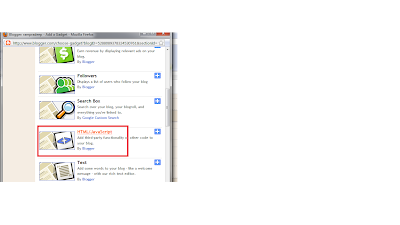
Click On the HTML/JAVASCRIPT icon and in the opened window paste the code and save .
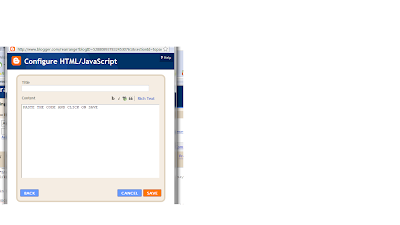
NOW You can view your Blog with the code working.


