With the latest version of Windows (8.1) coming into picture and available for every one for updating for free we just do it without thinking of what will happen. The same happened with me too and the problem that i faced is most serious one.
WiFi connectivity issue right after the update is successful.I tried for around 4 hours and at last found the temporary solution (because no one announced it official) , but its working fine for me.
Just follow my instructions ,its just a 2min job and easy.
1) Right click on my computer and go to "Properties".
2) Click on Device Manger on the left pane.
3) Go to "Network Adapters" and select the wireless driver and right click on the driver and click "Update Driver Software"
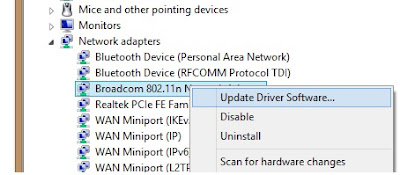
WiFi connectivity issue right after the update is successful.I tried for around 4 hours and at last found the temporary solution (because no one announced it official) , but its working fine for me.
Just follow my instructions ,its just a 2min job and easy.
1) Right click on my computer and go to "Properties".
2) Click on Device Manger on the left pane.
3) Go to "Network Adapters" and select the wireless driver and right click on the driver and click "Update Driver Software"
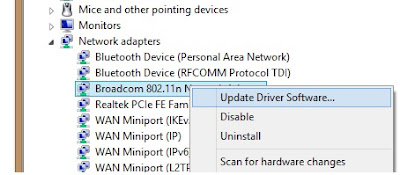
4) Click on "Browser my computer for driver software" and the "Let me pick from list of drivers available on my computer"
5) Uncheck the "Show Compatible Software" as below.
6) Select "Broadcom" as manufacturer and in the right window select the last driver named as "Broadcom 802.11n Network Adapter (Microsoft)" and finish.
There are two drivers named as the above, select the last one from top with this name. To verify check the driver version 5.100.245.200 and dated as 14-03-2012.
That's it you can find the internet already connected if not restart the computer.

Thanks for your post fixed the same problem I had!! : )
ReplyDeleteThanks! Had the same problem, now everything is working fine!
ReplyDeleteWorked great on Dell Latitude e6510 running Windows 8.1. Limited connectivity was immediately fixed by loading "Broadcom" (not "Broadcom Corporation"), then "Broadcom 802.11n Network Adapter (Microsoft)". There were 2 of these identically named in my Network Adapter list; I chose the last one. In my case, they were near the top of the list.
ReplyDeletewindow 8 has many other problem wi fi , bluetooth that's why i still prefer window 7
ReplyDeletewifi en
eventos